Taobao Payment Not Working Internationally? Here’s Why
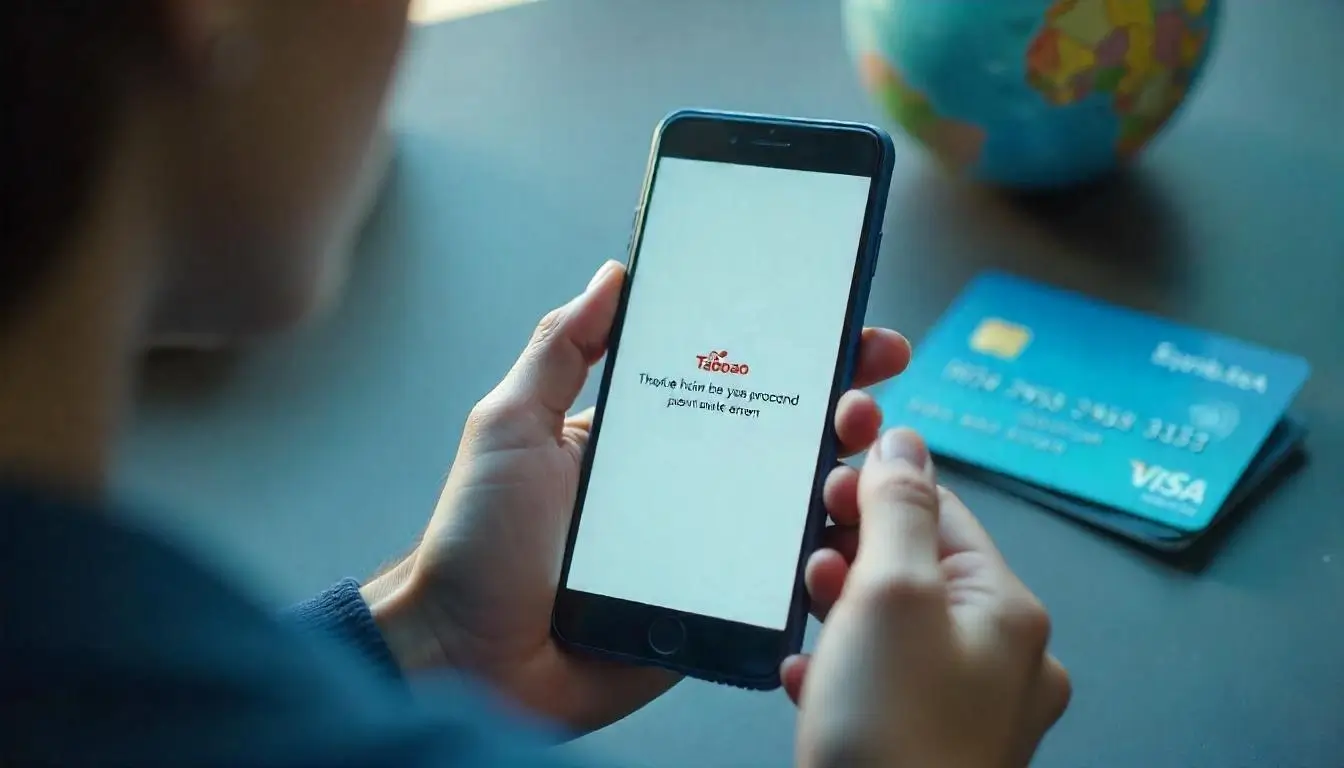
Are you excited to shop from Taobao but hit a wall when your payment just won’t go through?
You’re not alone. Many international shoppers face frustrating issues when trying to complete transactions on Taobao, one of the biggest e-commerce platforms in China.
In this detailed guide, we’ll walk you through:
- Why Taobao payments fail internationally
- How to fix payment errors
- Workarounds using third-party apps
- FAQs and expert tips for hassle-free shopping
Let’s turn your Taobao struggles into smooth success!
🌏 Understanding Taobao: A Global Shopper’s Challenge
Taobao, a subsidiary of Alibaba Group, is a massive online marketplace primarily serving customers in China. While it has gained global attention for its unbeatable prices and vast product variety, it wasn’t built with international users in mind.
This is where most problems start.
International users often run into:
- Language barriers (Chinese interface)
- Payment method restrictions
- Shipping limitations
- Account verification issues
Among these, payment failures are the most common and confusing.
💳 Common Reasons Why Taobao Payments Fail Internationally
Here are the most typical causes of Taobao payment issues for non-Chinese users:
1. Unsupported Payment Methods
Taobao does not accept Visa, Mastercard, or PayPal directly on its main platform. Most payments must go through Alipay, China’s digital wallet platform.
If you try paying directly with your credit/debit card, you’ll often face failure.
2. Alipay Not Verified
Alipay requires real-name verification which can be difficult for international users due to:
- Passport verification delays
- Foreign mobile numbers not accepted
- Errors during ID upload
Unverified Alipay = blocked payments.
3. Bank Declines the Payment
Your card-issuing bank may decline the transaction as:
- It’s seen as suspicious due to the Chinese merchant
- Currency conversion or foreign transaction settings are disabled
- Fraud protection blocks international online transactions
4. Browser or App Glitches
Outdated apps, cache issues, or country-specific restrictions may cause payment loops or sudden redirects.
5. Currency Incompatibility
Taobao operates in Chinese Yuan (RMB) only. If your card doesn’t support this currency properly, it may trigger a failure.
🛠️ How to Fix Taobao Payment Issues: Step-by-Step
Let’s solve the headache step by step:
✅ Step 1: Set Up Alipay Properly
- Download the Alipay app (international version)
- Sign up using your passport and international number
- Complete real-name verification
- Link your international Visa/Mastercard
- Top up Alipay if possible (some users prefer topping up via agents)
✅ Step 2: Try Using a Taobao Agent
If you’re still stuck, use a Taobao agent (middleman services). They:
- Buy items for you on Taobao
- Handle payments in RMB
- Ship internationally
Popular agents:
- Superbuy
- CSSBuy
- Wegobuy
✅ Step 3: Use Desktop Version for Payments
Mobile apps often glitch. Use the desktop version of Taobao with Google Chrome + auto-translate for smoother checkout.
✅ Step 4: Inform Your Bank
Call your bank and ask:
- “Can you enable foreign online purchases?”
- “Please whitelist this transaction.”
Sometimes, it’s as simple as your bank blocking it due to suspicion.
✅ Step 5: Use Virtual Cards or Multi-Currency Cards
Cards from platforms like:
- Wise (formerly TransferWise)
- Revolut
- Payoneer
These cards handle RMB better and often succeed where others fail.
🌐 Is There a Taobao English Site for Easier Shopping?
Yes, but it’s limited. The Taobao English version only provides basic translations.
For a more international-friendly experience:
- Use AliExpress (also owned by Alibaba)
- Or use Taobao via agent platforms with full English UI
🚚 Can You Ship Products from Taobao to the USA?
Absolutely! But you must:
- Use an agent or Taobao’s global consolidated shipping (only available on some items)
- Understand customs duties and shipping times (can take 10–30 days)
Shipping services used:
- SF Express
- Yanwen
- EMS
- DHL (via agents)
🧠 Expert Tips for International Taobao Shoppers
- Always double-check seller ratings
- Use agents if you’re buying multiple items (they consolidate shipping)
- Watch out for sizing (Chinese sizing runs smaller)
- Ask sellers about international shipping before buying
📦 How to Track Your Taobao Orders
You can track through:
- Your agent’s dashboard
- Official courier websites
- Third-party tracking sites like 17Track.net or ParcelsApp
🤖 Tools That Help You Shop on Taobao
| Tool | Use |
|---|---|
| Google Translate | Real-time translation of Chinese text |
| Chrome Browser | Use with auto-translate on Taobao |
| Superbuy | Full agent services with translation |
| Alipay | Required for most payments |
🔁 Alternatives to Taobao for International Users
If you find Taobao too complicated, try:
- AliExpress: Simplified international shopping with direct payment support
- 1688.com: Ideal for bulk buying (but needs translation)
- JD Worldwide: Reliable, slightly more expensive, faster shipping
📣 Real Stories from Taobao Shoppers
“I couldn’t verify my Alipay no matter what I did. Superbuy saved me!”
“Using a multi-currency card like Wise fixed my payment issues instantly.”
FAQ
1. Can I use PayPal on Taobao?
No. Taobao does not accept PayPal. Use Alipay or an agent instead.
2. Why is my Alipay not working?
Likely because you haven’t completed real-name verification or your card isn’t supported.
3. Can I shop on Taobao from the USA?
Yes, but payment and shipping require some workarounds like using an agent.
4. What’s the best payment method for Taobao?
A verified Alipay account with a Wise/Revolut card is ideal.
5. Is it safe to shop on Taobao internationally?
Yes, but use reputable agents and always check seller ratings.
Taobao is full of incredible deals and hidden gems. Don’t let payment errors stop you. With the right steps, anyone — even outside of China — can shop smartly on Taobao! 🛍️
Related Posts
How Electronic Commerce (E-Commerce) is Transforming Retail in 2025 Why Ecommerce Business Is the Best Startup Option Today Shopify Website Builder vs Competitors: Which One Wins? Top B2B Ecommerce Solutions for 2025: Powering Your Business Growth Top 10 eCommerce Web Design Agencies in 2025: Who’s Leading the Game?


Leave a comment