Avoiding Multiple Charges: What to Do When Taobao Payment Fails
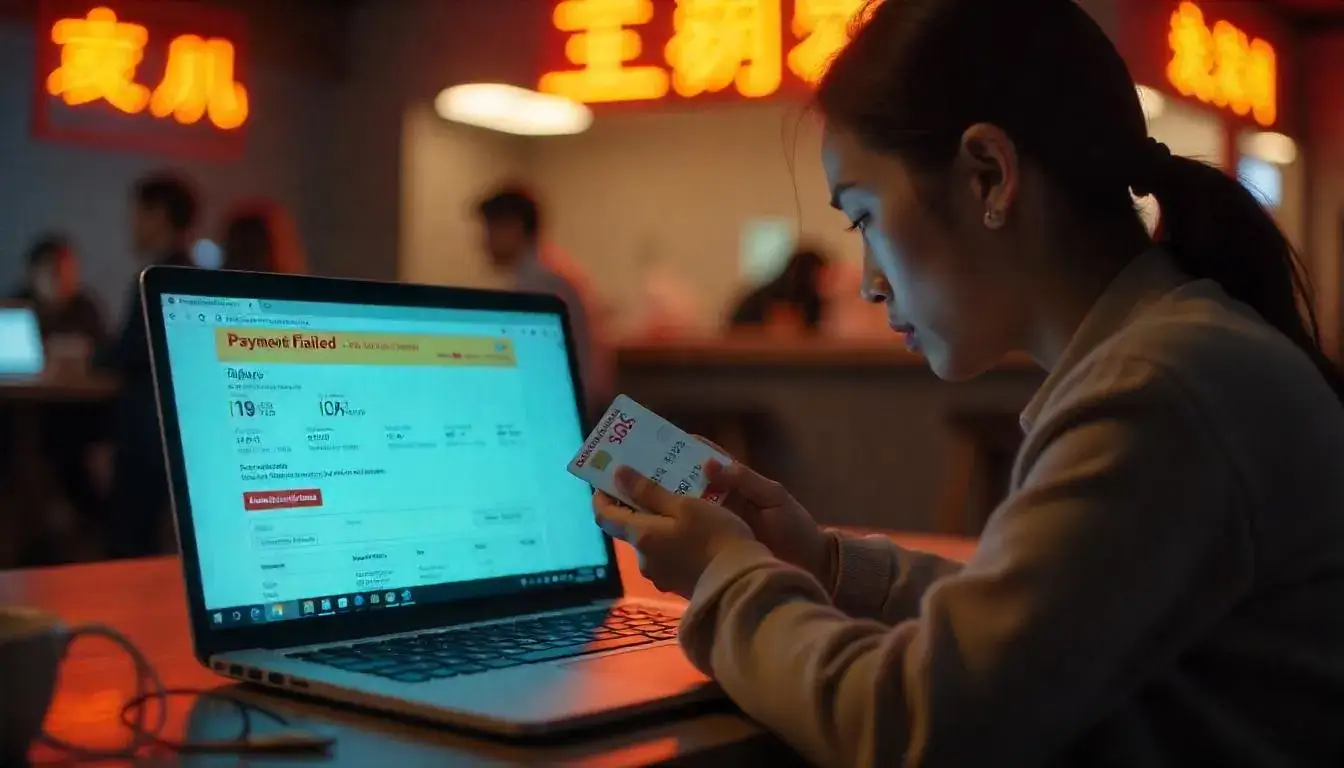
Getting charged multiple times for a failed Taobao payment is a frustrating experience for many international shoppers. The common “taobao payment failed” error doesn’t just block transactions — it can lead to duplicate charges, temporary account holds, and added stress.
This guide dives deep into why multiple charges occur, how to identify them, and most importantly, how to prevent and resolve these issues. You’ll find simple explanations, real-world examples, and practical steps that can save you both time and money.
Understanding the Root Problem: “Taobao Payment Failed” with Multiple Charges

When a payment fails on Taobao or Alipay, the system may attempt to retry the transaction, especially if it’s stuck between authorization and final settlement. This creates a loop where your bank might register several pending payments for the same order.
Why It Happens
- Delayed authorization response from the bank or Alipay
- Network disconnection during transaction processing
- Repeated clicking on the payment confirmation button
- Auto-retry attempts by the system
1. Identifying Duplicate or Multiple Charges
a. Check Your Bank Statement
Look for pending transactions or temporary holds on your account. These are often marked as “authorization only.”
b. Review Alipay Transaction History
Log in to your Alipay app or website and go to the “Bills” section. Check for any duplicate entries.
c. Verify Taobao Order History
Check if the same order ID appears multiple times or if Taobao shows a “payment pending” status despite funds being held.
2. What to Do If You’ve Been Charged More Than Once
a. Contact Your Bank
Request clarification on whether multiple charges are pending or finalized. Banks can reverse duplicate pre-authorizations within a few days.

b. File a Dispute with Alipay
Use the in-app support option to raise a payment issue. Attach screenshots of your bank statement and Alipay bill history.
c. Reach Out to Taobao Support
If Alipay can’t help, contact Taobao support through their international help center.
d. Wait for Automatic Reversal
In many cases, duplicate holds are lifted within 7 business days if the transaction wasn’t finalized.
3. Preventing Future Duplicate Charges on Taobao
a. Avoid Repeated Clicks During Checkout
Only click the payment confirmation button once. If the page doesn’t respond, wait a few seconds before retrying.
b. Use Stable Internet Connections
Interrupted connections can cause incomplete transactions and lead to system retries.
c. Clear Browser Cache Before Purchase
A cluttered cache can slow down page loads or cause incorrect redirects during payment.
d. Update Your Alipay App or Browser
Outdated apps may not process payments correctly and increase the chance of failure.
e. Stick to One Device Per Transaction
Switching between devices mid-purchase can confuse the payment gateway and create accidental duplicates.
4. What Causes “Taobao Payment Failed” in the First Place?
Understanding common failure reasons helps avoid the situation entirely.
a. Unsupported Card Type
Alipay might reject certain foreign cards. Use Visa, Mastercard, or UnionPay where possible.
b. Incomplete Alipay Verification
Unverified accounts can fail during transaction attempts, especially for higher amounts.
c. Currency or Limit Restrictions
Your bank may block large CNY charges or impose daily spending limits.
d. Fraud Prevention Settings
Cross-border payments are sometimes flagged as suspicious.
e. Geo-blocking and IP Issues
Some international IPs may be restricted. Use a VPN if needed.
5. How to Safely Retry a Failed Taobao Payment
a. Confirm That No Payment Went Through
Check Alipay and your bank before attempting again.
b. Wait a Few Minutes Before Retrying
This gives the system time to release any locks or pending charges.
c. Use a Different Payment Method
Try switching from card to wallet, or vice versa.
d. Change Device or Network
If the issue persists, try a new browser or a private Wi-Fi network.
6. Refund Process for Duplicate Payments
a. Automatic Refunds
Most duplicate authorizations are reversed automatically within 3–7 business days.
b. Manual Refund Requests
If the charge posts as completed, file a manual refund request with Taobao or the seller.
c. Credit Card Chargebacks
As a last resort, request a chargeback from your bank if the merchant is unresponsive.
7. When to Escalate the Issue
a. If Refund Is Not Processed Within 7 Days
Contact Taobao support and provide all evidence.
b. If You See More Than Two Charges
Report immediately to both Alipay and your bank.
c. If Seller Denies Responsibility
Raise a formal dispute through the platform.
Final Tips: Peace of Mind for Taobao Shoppers
- Keep screenshots of all stages during checkout
- Check your email for payment confirmation from Alipay
- Only shop using updated apps and browsers
- Use platforms like Bhiner or Superbuy if unsure
Frequently Asked Questions
How do I know if my Taobao payment actually failed?
If no order confirmation is generated and your bank lists the charge as pending, it likely failed.
Can I get my money back if I was charged twice?
Yes. Most duplicate charges are temporary and will be refunded. If not, initiate a dispute.
Is it safe to retry payment after it fails?
Yes, but only after confirming that no funds were withdrawn. Use a different card or browser if needed.
Should I use VPN for Taobao payments?
Sometimes yes, if your IP is geo-blocked. Set it to Hong Kong or Singapore for best results.
Conclusion
Getting hit with multiple charges when a Taobao payment fails can feel overwhelming, but it’s a solvable issue. By understanding why “taobao payment failed” errors happen and taking precautions to avoid duplicate charges, international shoppers can enjoy a safer, more reliable shopping experience. Always stay informed, act promptly, and don’t hesitate to reach out to support when needed.
Related Posts
Change Language on Taobao App: Quick Guide (2025) Is Taobao Safe? What You Need to Know Before Buying Can Taobao Ship to USA? Everything You Need to Know in 2025 How to Use Taobao in English: A Step-by-Step Guide Is ezbuy Safe? A Comprehensive Guide for Shoppers


Leave a comment