Taobao Login Issues & Link Sharing Problems: How to Fix Them
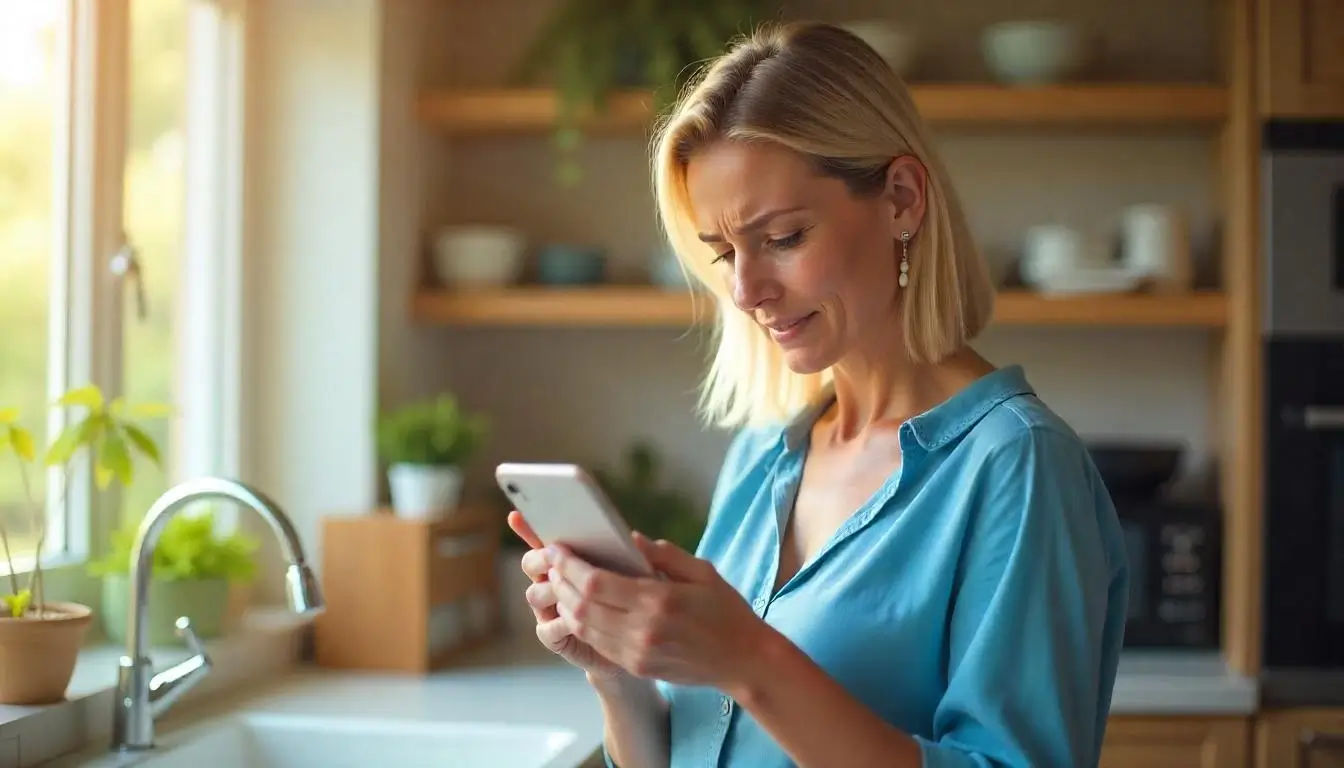
If you’ve ever faced login issues or struggled with sharing Taobao links, you’re not alone. Many users encounter these problems, and they can be frustrating. But don’t worry—we’ve got simple solutions to get you back on track!
🔍 Common Taobao Login Issues & Their Fixes
1. Incorrect Username or Password
Problem: Taobao rejects your login credentials.
Solution:
- Double-check your username and password for typos.
- Click on “Forgot Password” to reset it if needed.
2. Account Locked Due to Multiple Failed Attempts
Problem: Too many incorrect password attempts lock your account.
Solution:
- Wait 15–30 minutes and try again.
- Reset your password via email or SMS verification.
3. Verification Code Not Received
Problem: You don’t receive the SMS or email verification code.
Solution:
- Check spam/junk folders for emails.
- Ensure your phone can receive international SMS.
- Use an alternative verification method (email vs. SMS).
4. Taobao App Not Working or Stuck on Login
Problem: The app doesn’t let you log in.
Solution:
- Update the Taobao app to the latest version.
- Clear cache by going to your phone’s settings.
- Reinstall the app if issues persist.
5. IP Restriction Error
Problem: Taobao blocks login attempts from certain locations.
Solution:
- Use a VPN with a server in China.
- Try logging in via a desktop browser instead of the app.
🔗 Taobao Link Sharing Problems & Fixes
1. Taobao Links Not Opening for Others
Problem: You share a Taobao link, but the recipient can’t open it.
Solution:
- Convert the Taobao link to a short URL using WeChat Mini Programs.
- Send links via QR code instead of text.
- Ask the recipient to open the link in a mobile browser (not the Taobao app).
2. “Invalid Link” Error
Problem: The Taobao link is broken or invalid.
Solution:
- Try re-copying the link from the official Taobao app or website.
- Ensure the product is still available (sometimes sellers remove listings).
- Use Taobao’s official share button instead of copying the URL manually.
3. Sharing Taobao Links on Social Media Not Working
Problem: Links don’t work when posted on Facebook, Twitter, or other social platforms.
Solution:
- Convert the Taobao link using a URL shortener (e.g., Bit.ly).
- Share the product page as a screenshot with a manual search keyword.
- Use alternative sharing methods, like messaging apps (WeChat, WhatsApp).
✅ Final Thoughts
Both Taobao login problems and link-sharing issues can be annoying, but they’re easy to fix with the right approach. By following this guide, you can quickly resolve errors and enjoy a seamless shopping experience.
If you still face problems, consider reaching out to Taobao’s customer support or using a trusted shopping agent for assistance.
❓ FAQs
1. Why can’t I log into Taobao even with the correct password?
Your account may be locked due to multiple failed attempts. Wait a while or reset your password.
2. How do I share Taobao links with non-Chinese users?
Convert Taobao links using WeChat, URL shorteners, or screenshots with manual search keywords.
3. Does Taobao work outside China?
Yes, but some features may be restricted. Using a VPN or shopping agent can help.
4. How do I fix “Invalid Link” errors on Taobao?
Check if the product is still available and use Taobao’s official share button to copy the link correctly.
Meta Description: Struggling with Taobao login issues or link-sharing problems? Get step-by-step fixes for common errors and improve your Taobao experience today!
Related Posts
How Electronic Commerce (E-Commerce) is Transforming Retail in 2025 Why Ecommerce Business Is the Best Startup Option Today Shopify Website Builder vs Competitors: Which One Wins? Top B2B Ecommerce Solutions for 2025: Powering Your Business Growth Top 10 eCommerce Web Design Agencies in 2025: Who’s Leading the Game?


Leave a comment