Top GitHub Integrations for Streamlining E-commerce Development and Operations
Running an e-commerce business involves a lot of teamwork, project management, and communication. Thankfully, GitHub offers integrations that connect with popular tools to make this work easier. In this article, we’ll look at some of the best GitHub integrations to help streamline your e-commerce development and operations. These tools improve project management, bug tracking, and team communication, helping your team stay organized and productive.
Overview of Integrations
- Slack: Team communication
- Trello: Project management
- Jira: Bug tracking and agile project management
- Zapier: Automate workflows between apps
- CircleCI: Continuous integration and deployment (CI/CD)
- Sentry: Error monitoring
- Code Climate: Code quality and maintainability
Let’s dive into each integration, exploring what it does and how it helps improve e-commerce development.
1. Slack: Team Communication Made Easy
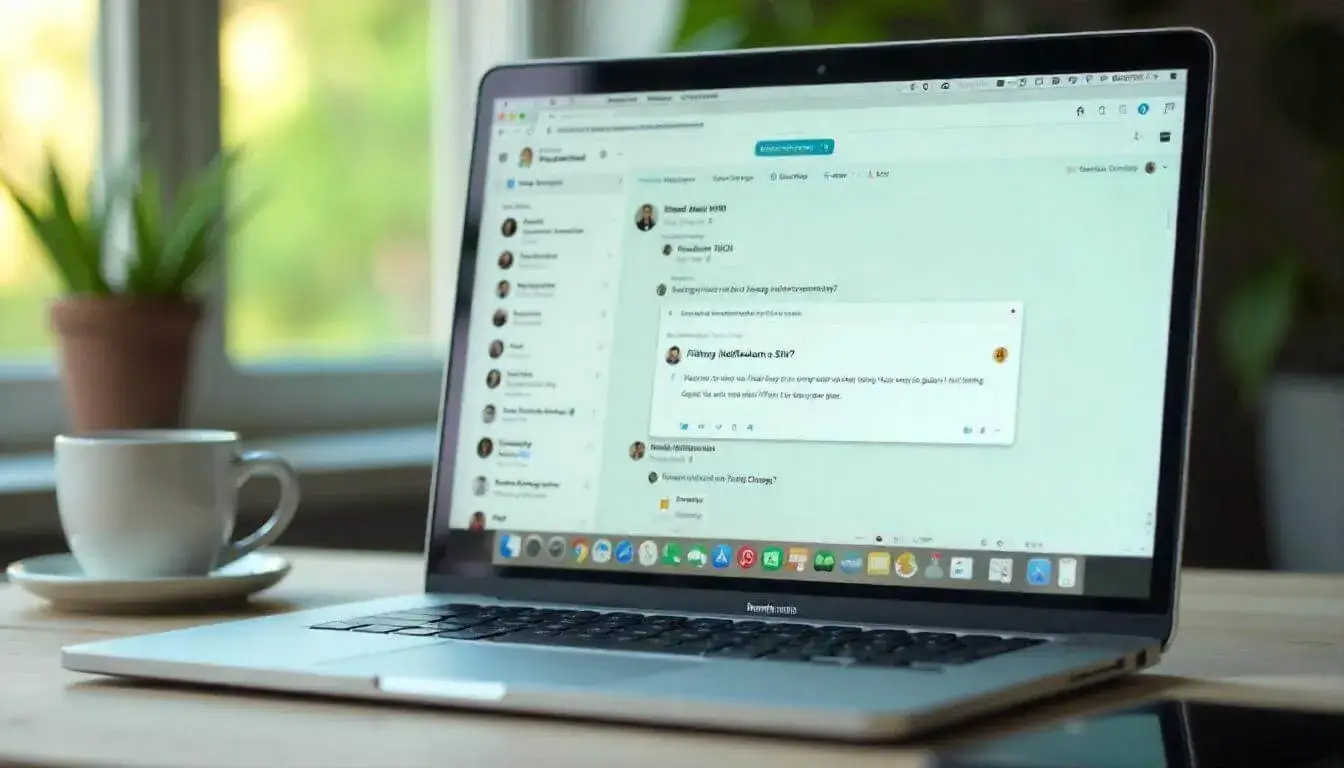
What Slack Does: Slack is a popular messaging platform that keeps your team connected and organized. It allows for instant messaging, file sharing, and channel creation for different topics.
How It Works with GitHub:
- GitHub’s Slack integration lets you receive notifications directly in Slack when specific events happen in your repository, such as new pull requests, issues, or code merges.
- You can set up notifications to go to specific Slack channels, so each team (e.g., development, marketing) only sees relevant updates.
Why It’s Useful for E-commerce:
- Keeps team members up to date with real-time updates on code changes.
- Improves communication by allowing teams to discuss issues immediately in Slack when problems arise.
How to Set It Up:
- In GitHub, go to Settings > Integrations & services.
- Select Slack and follow the instructions to connect your Slack workspace to GitHub.
- Choose which events you want to receive notifications for (e.g., pull requests, new issues).
2. Trello: Visual Project Management
What Trello Does: Trello is a visual tool for organizing tasks using boards, lists, and cards. It’s commonly used for managing projects and tracking progress.
How It Works with GitHub:
- GitHub’s Trello integration lets you link pull requests and issues directly to Trello cards, allowing your team to see development progress at a glance.
- Updates to GitHub issues or pull requests automatically update the corresponding Trello card. Why It’s Useful for E-commerce:
- Helps teams visually track the development stages of new features, bug fixes, or product launches.
- Allows your team to plan marketing, development, and design tasks in one place, making it easier to see the big picture.
How to Set It Up:
- In your GitHub repository, go to Settings > Integrations and search for Trello.
- Connect your Trello account and choose the board you want to integrate.
- Link GitHub issues or pull requests to Trello cards by adding them directly on the Trello card or within GitHub.
3. Jira: Advanced Bug Tracking and Project Management
What Jira Does: Jira is a tool for managing agile projects, tracking bugs, and planning sprints. It’s especially useful for development teams that follow agile methodologies.
How It Works with GitHub:
- The GitHub Jira integration lets you link GitHub issues and pull requests to Jira tickets.
- When changes are made to issues or pull requests in GitHub, they automatically sync with Jira. Why It’s Useful for E-commerce:
- Helps developers track bugs and new feature requests in a structured way, ensuring issues are resolved quickly.
- Keeps the development team organized by managing all tasks, bugs, and sprints in one place.
How to Set It Up:
- Go to Settings > Integrations in your GitHub repository.
- Connect your Jira account and choose the Jira project you want to link.
- Link GitHub issues and pull requests to Jira tickets, so any updates appear in both tools.
4. Zapier: Automate Workflows Between Apps
What Zapier Does: Zapier is an automation tool that connects over 2,000 apps, helping you automate workflows and save time.
How It Works with GitHub:
- Zapier connects GitHub with many other tools, such as Google Sheets, Slack, and email.
- You can create “Zaps” that trigger actions based on GitHub events (e.g., when a new issue is created, send an email or update a Google Sheet). Why It’s Useful for E-commerce:
- Helps automate repetitive tasks, such as notifying team members of new issues or adding tasks to project boards.
- Allows e-commerce owners to keep records of GitHub activity without manual updates.
How to Set It Up:
- Sign in to Zapier and create a new Zap.
- Choose GitHub as the trigger app and set up the event (e.g., “New Issue”).
- Select the action app (e.g., Google Sheets) and configure the action you want.
5. CircleCI: Continuous Integration and Deployment (CI/CD)
What CircleCI Does: CircleCI automates the build, test, and deployment of your code, ensuring that any changes are tested before they go live.
How It Works with GitHub:
- GitHub’s CircleCI integration allows you to run automated tests on your code every time there’s a new commit or pull request.
- CircleCI reports back on the build status directly in GitHub, so you can see if the code is ready for production. Why It’s Useful for E-commerce:
- Automatically tests code changes to prevent errors from going live on your website.
- Saves time by automating deployment processes, making it easier to release new features and updates.
How to Set It Up:
- Sign in to CircleCI and link your GitHub repository.
- Set up a configuration file (
.circleci/config.yml) in your repository to define the build and test commands. - CircleCI will automatically run tests each time you push new code to GitHub.
6. Sentry: Error Monitoring and Logging
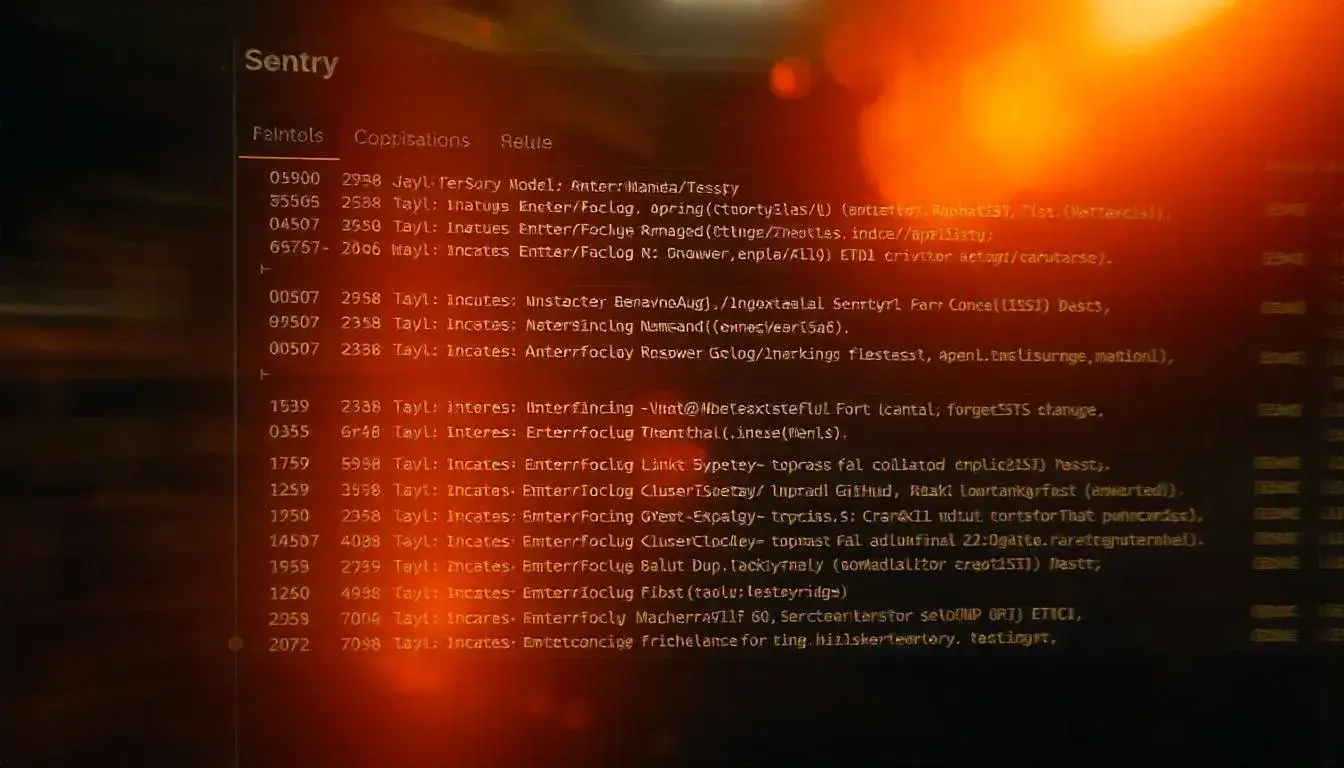
What Sentry Does: Sentry is an error-tracking tool that helps developers monitor and fix bugs in real-time.
How It Works with GitHub:
- GitHub’s Sentry integration allows you to track errors and link them back to the specific lines of code that caused them.
- When an error occurs, Sentry creates an alert and links it to the relevant GitHub issue, helping you fix it faster. Why It’s Useful for E-commerce:
- Quickly identifies issues affecting customers on your site, such as checkout errors.
- Links errors to specific code changes, making it easier to track and resolve problems.
How to Set It Up:
- Go to Sentry and connect your GitHub account.
- Install the Sentry SDK in your e-commerce application.
- Sentry will automatically monitor your application and report errors directly to GitHub.
7. Code Climate: Code Quality and Maintainability
What Code Climate Does: Code Climate is a tool that analyzes your code to identify areas for improvement in quality and maintainability.
How It Works with GitHub:
- Code Climate integrates with GitHub to provide feedback on code quality directly in pull requests.
- It assigns scores to your code and suggests areas for improvement, helping you maintain high-quality standards. Why It’s Useful for E-commerce:
- Ensures that your code is efficient and easy to maintain, reducing technical debt over time.
- Helps prevent performance issues in your e-commerce platform by encouraging high-quality code.
How to Set It Up:
- Sign up on Code Climate and connect your GitHub repository.
- Code Climate will analyze your code and provide a detailed report on its quality.
- Review the feedback and make adjustments to improve your codebase.
Conclusion
Using GitHub integrations can streamline your e-commerce development process, boost productivity, and improve team collaboration. Here’s a quick recap of each integration’s key benefits:
- Slack: Improves team communication with real-time GitHub notifications.
- Trello: Visual project management to track tasks and progress.
- Jira: Advanced bug tracking and agile management for development teams.
- Zapier: Automates repetitive tasks, connecting GitHub with thousands of apps.
- CircleCI: Ensures code quality by automating builds, tests, and deployments.
- Sentry: Tracks and monitors errors in real-time, linking them to GitHub issues.
- Code Climate: Analyzes code quality and maintainability for a high-standard codebase.
By setting up these GitHub integrations, you can save time, reduce errors, and keep your e-commerce development and operations running smoothly.
Related Posts
How Electronic Commerce (E-Commerce) is Transforming Retail in 2025 Why Ecommerce Business Is the Best Startup Option Today Shopify Website Builder vs Competitors: Which One Wins? Top B2B Ecommerce Solutions for 2025: Powering Your Business Growth Top 10 eCommerce Web Design Agencies in 2025: Who’s Leading the Game?


Leave a comment