Securing Your E-commerce Codebase: Managing Access and Permissions in GitHub

Keeping your e-commerce codebase secure is critical. Your e-commerce site may contain sensitive code, customer data, and payment processing logic. If these get into the wrong hands, it could harm your business and customers. GitHub offers many tools for managing access and permissions to help protect your codebase.
In this guide, we’ll go over the best practices for securing your GitHub repository, specifically for an e-commerce project. We’ll cover setting up permissions, managing contributor roles, and securing sensitive data.
Overview of Steps:
- Set Up a Private Repository
- Assign Roles and Permissions Carefully
- Enable Two-Factor Authentication
- Use Branch Protection Rules
- Limit Access to Sensitive Files
- Monitor and Review Access Regularly
Let’s dive into each step in detail.
Step 1: Set Up a Private Repository
The first and most important step in securing your e-commerce code is to make the repository private.

- Create a New Repository:
- Go to GitHub, and click on New to create a repository.
- Name your repository (e.g.,
ecommerce-store). - Select Private as the visibility option.
- Add a README file and other necessary files.
- Why a Private Repository?
- A private repository is only accessible to people you explicitly invite.
- This protects your code from unauthorized access, keeping it hidden from the public.
Step 2: Assign Roles and Permissions Carefully
GitHub offers several roles with different levels of access. Understanding these roles is essential for securing your codebase while allowing your team to contribute effectively.
GitHub Roles Overview:
- Owner: Full access to the repository. Can manage roles and settings.
- Admin: Manage settings and add/remove contributors but cannot delete the repository.
- Write: Access to edit code, open and merge pull requests, and push code.
- Read: Can only view the code and comment on issues.
How to Assign Roles:
- Go to Your Repository Settings: In your repository, go to Settings > Manage Access.
- Invite Collaborators: Click Invite a collaborator, enter their GitHub username, and choose their role.
- Choose the Right Role:
- Developers should have Write access to make changes.
- Non-developers who only need to view code should have Read access.
- Admins should be trusted team members, as they can change repository settings.
Tip: Only grant Owner or Admin access to people who absolutely need it. Limit the number of users with these roles.
Step 3: Enable Two-Factor Authentication (2FA)
Two-Factor Authentication (2FA) adds an extra layer of security by requiring a second form of verification, like a code from a mobile app, in addition to a password.
- Enable 2FA on Your GitHub Account:
- Go to your GitHub profile, click Settings > Account security, and enable Two-factor authentication.
- Require 2FA for Your Organization (if applicable):
- If you have a GitHub organization, go to the organization settings.
- Under Security, enable Require two-factor authentication for all members.
Why 2FA?
- Even if someone’s password is stolen, they won’t be able to access your account without the second form of verification.
- This is essential for protecting sensitive e-commerce data and code.
Step 4: Use Branch Protection Rules
Branch protection rules prevent unauthorized or accidental changes to your main code branches. For an e-commerce project, this is crucial as any changes to the main codebase could affect your website’s functionality.
- Go to Branch Settings:
- In your repository, go to Settings > Branches.
- Add Branch Protection Rules:
Click on Add rule and select the branch you want to protect (e.g.,
mainorproduction). - Set Rule Options:
- Require pull request reviews before merging: This requires code to be reviewed by at least one other person.
- Require status checks to pass before merging: Use this to ensure all tests pass before code is merged.
- Restrict who can push to matching branches: Limit direct pushes to the branch to only certain roles (e.g., Admins only).
Tip: Require a pull request review on critical branches to ensure that every change is reviewed by another team member. This can prevent security vulnerabilities from being accidentally introduced.
Step 5: Limit Access to Sensitive Files
Some files in your repository may contain sensitive information, such as API keys, database credentials, or configuration files. You should restrict access to these files and avoid storing sensitive data directly in your repository.
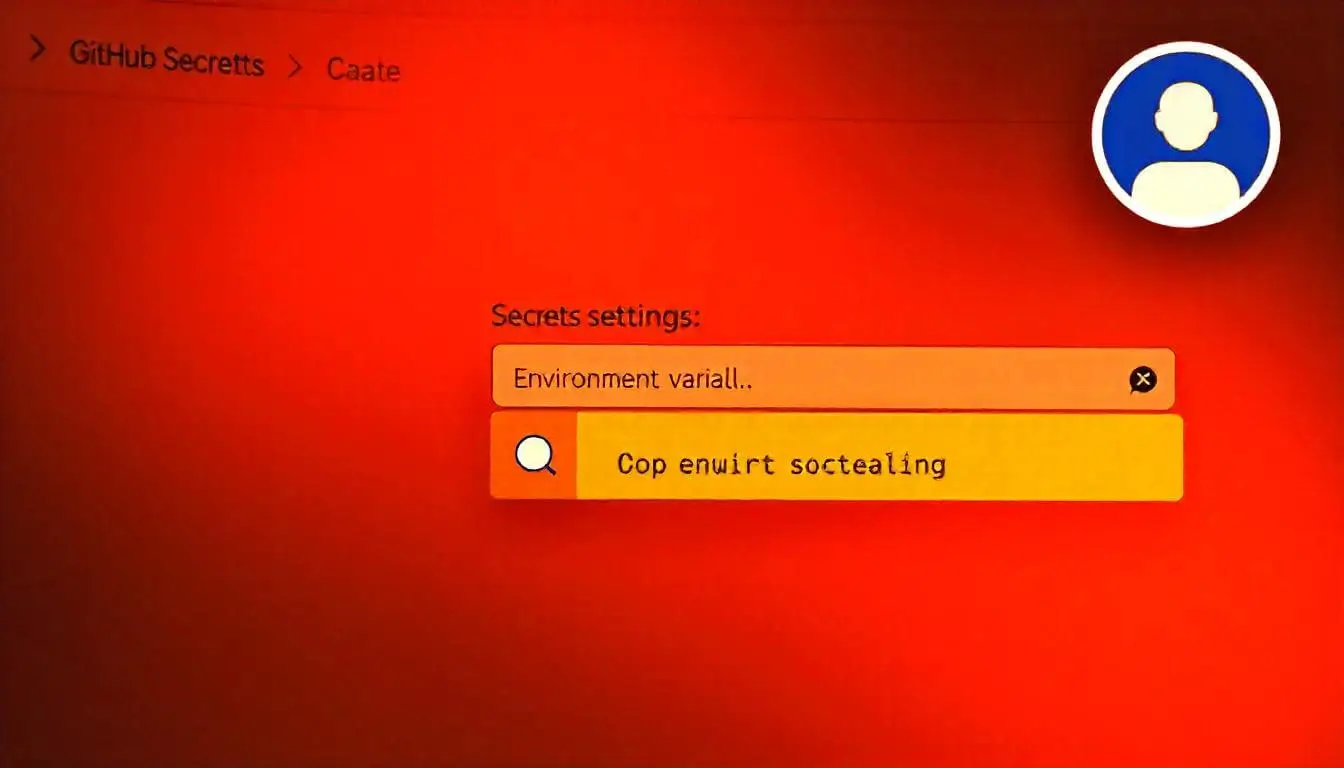
Steps to Secure Sensitive Information:
- Use Environment Variables:
- Instead of storing sensitive information in the code, use environment variables that can be set on the server.
- Store these variables in a secure file, such as .env, and avoid pushing this file to GitHub.
- Add Sensitive Files to
.gitignore:- Add a
.gitignorefile to your repository, and list any sensitive files you don’t want to be uploaded to GitHub. - Example of a
.gitignoreentry:1 2 3
.env secrets.json config.yaml
- Add a
- Use GitHub Secrets for CI/CD:
- If you’re using GitHub Actions for CI/CD, use GitHub Secrets to store sensitive data, like API tokens.
- Go to Settings > Secrets and variables > Actions to add secrets that only GitHub Actions can access. Why This Matters?
- Sensitive information in your codebase is a potential security risk if someone gains unauthorized access.
- By keeping secrets out of the code, you reduce the risk of exposing your e-commerce platform to attacks.
Step 6: Monitor and Review Access Regularly
Regularly reviewing who has access to your repository is essential for security. People might leave the team or change roles, and it’s easy to forget to update access permissions.
- Review Access List:
- In Settings > Manage Access, review all collaborators and their permissions.
- Remove any users who no longer need access.
- Check Permissions on Sensitive Branches:
- Review branch protection rules and make sure only authorized team members have permission to push to important branches.
- Audit Actions:
- GitHub provides an Audit Log for organizations. You can use this to monitor who is making changes to the repository settings, branches, and code.
Tip: Schedule a security review every few months to ensure only the necessary people have access to the codebase.
Conclusion
Securing your e-commerce codebase on GitHub is a critical step for protecting your business and customer information. By carefully managing roles, permissions, and sensitive data, you can keep your code safe from unauthorized access and reduce security risks.
Key Takeaways:
- Use a private repository to keep your code hidden from the public.
- Assign roles carefully and use branch protection rules to prevent unauthorized changes.
- Store sensitive information securely, and review access permissions regularly.
By following these steps, you can build a secure foundation for your e-commerce platform, ensuring your code is well-protected while allowing your team to collaborate effectively. Remember, security is an ongoing process, so make it a habit to review and update your settings regularly.
Related Posts
How Electronic Commerce (E-Commerce) is Transforming Retail in 2025 Why Ecommerce Business Is the Best Startup Option Today Shopify Website Builder vs Competitors: Which One Wins? Top B2B Ecommerce Solutions for 2025: Powering Your Business Growth Top 10 eCommerce Web Design Agencies in 2025: Who’s Leading the Game?


Leave a comment