Mastering Ecommerce Website Development with GitHub: Tools, Tips, and Best Practices

Mastering Ecommerce Website Development with GitHub: Tools, Tips, and Best Practices
In the modern digital age, creating and managing an ecommerce website has become essential for businesses to thrive. Developers increasingly turn to GitHub, a leading platform for software development collaboration, to streamline their ecommerce projects. If you’re looking to build an ecommerce website using GitHub, this guide will walk you through essential tools, tips, and best practices to succeed.
Why Use GitHub for Ecommerce Website Development?
GitHub is more than just a code repository; it’s a robust platform for version control, collaboration, and project management. Here are a few reasons why it’s a top choice for ecommerce projects:
- Version Control with Git: Track every change made to your code, allowing seamless rollback and collaborative updates.
- Collaboration Made Easy: Work with teams across the globe using GitHub’s pull requests, issues, and discussions.
- Integration with Development Tools: GitHub integrates with CI/CD pipelines, project management tools, and ecommerce frameworks.
- Enhanced Security: Protect your codebase with features like branch protection, secret management, and Dependabot alerts.
Getting Started: Setting Up Your Ecommerce Website Repository
1. Create a Repository
To begin, create a new repository for your ecommerce website on GitHub. Follow these steps:
- Log in to GitHub and click the “New Repository” button.
- Name your repository, such as
my-ecommerce-website. - Add a brief description and select the appropriate visibility (public or private).
- Initialize the repository with a README file to outline your project’s purpose.
2. Organize Your Repository
A well-structured repository enhances maintainability. Consider the following folder structure:
1
2
3
4
5
6
7
8
my-ecommerce-website/
|-- src/ # Source code for the website
|-- public/ # Static assets like images and icons
|-- tests/ # Unit and integration tests
|-- docs/ # Documentation
|-- .github/ # GitHub-specific configurations (e.g., workflows)
|-- package.json # Dependencies and scripts
|-- README.md # Project overview
3. Select a Tech Stack
Choose a framework or library for your ecommerce site. Popular choices include:
- Frontend: React, Angular, or Vue.js
- Backend: Node.js, Django, or Ruby on Rails
- Database: MySQL, MongoDB, or PostgreSQL
Leveraging GitHub Tools for Ecommerce Website Development
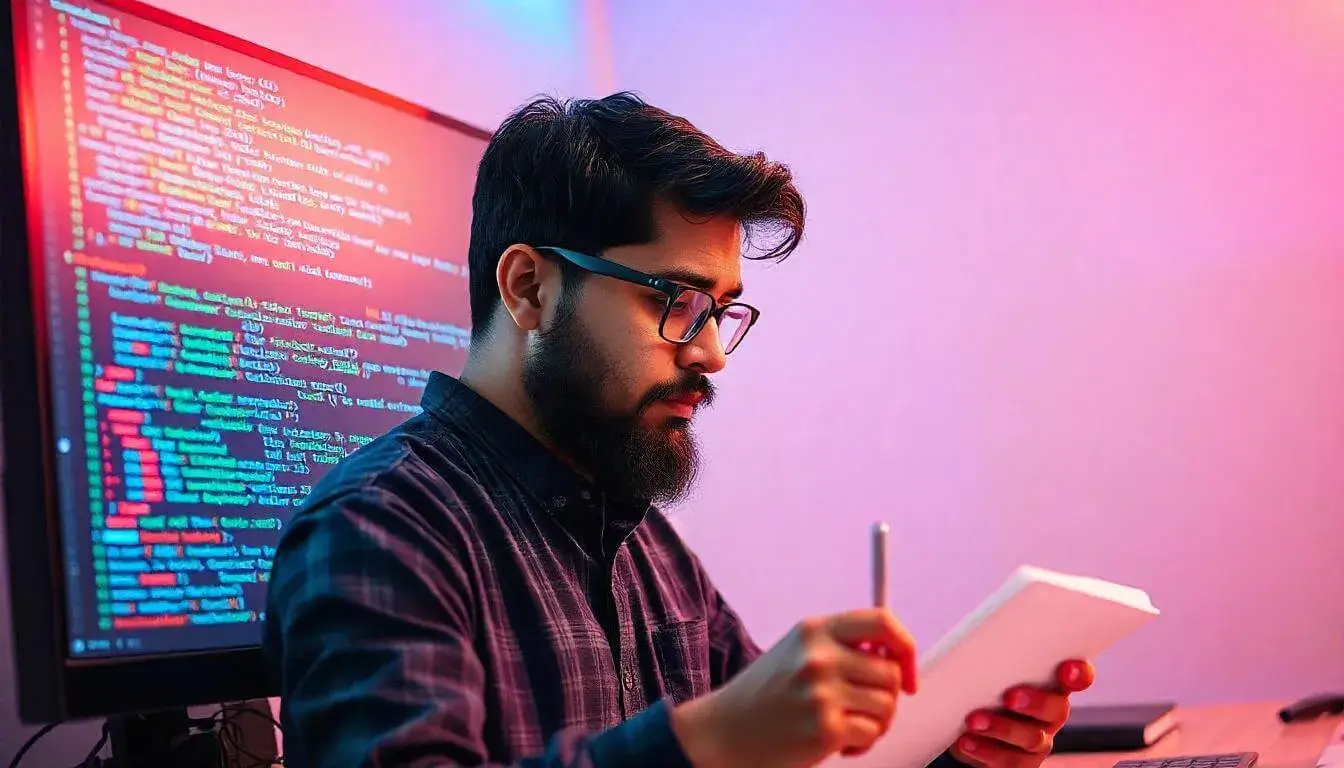
1. GitHub Actions for Automation
GitHub Actions lets you automate workflows such as testing, building, and deploying your ecommerce website. For example:
- Automated Testing: Run unit tests after every pull request.
- Deployment: Automatically deploy updates to your hosting provider (e.g., AWS, Netlify, or Vercel).
Example Workflow for Deployment:
1
2
3
4
5
6
7
8
9
10
11
12
13
14
15
16
17
name: Deploy to Netlify
on:
push:
branches:
- main
jobs:
deploy:
runs-on: ubuntu-latest
steps:
- name: Checkout code
uses: actions/checkout@v3
- name: Build and Deploy
run: |
npm install
npm run build
npx netlify-cli deploy --prod
2. GitHub Projects for Task Management
GitHub Projects provide a kanban-style board for tracking tasks. Use it to:
- Assign tasks to team members.
- Set deadlines for feature development.
- Track bug fixes and enhancements.
3. Code Review and Collaboration
GitHub’s pull request feature is indispensable for team collaboration. Encourage team members to:
- Review code changes before merging.
- Leave comments for improvements.
- Use GitHub’s built-in code review tools to ensure quality.
Best Practices for Ecommerce Website Development on GitHub
1. Implement Branching Strategies
A branching strategy ensures a smooth development process. Popular strategies include:
- Git Flow: Separate branches for features, releases, and hotfixes.
- Trunk-Based Development: Use a single main branch with short-lived feature branches.
Example:
mainfor production-ready code.developfor ongoing development.feature/xyzfor new features.
2. Use Descriptive Commit Messages
Clear commit messages make it easier to track changes. Follow this structure:
- Title: Summarize the change (e.g., “Add payment gateway integration”).
- Body: Explain the change in detail and include references to issues if applicable.
3. Secure Your Codebase
Protect your ecommerce website’s sensitive data by:
- Storing credentials in GitHub Secrets.
- Using
.gitignoreto prevent sensitive files from being committed. - Enabling two-factor authentication for all contributors.
Tips for Optimizing Your Ecommerce Website on GitHub
1. Optimize Images and Assets
Large image files can slow down your site. Use GitHub Actions to compress images automatically.
2. Enable CDN for Faster Loading
Deploy your static assets to a content delivery network (CDN) for global availability and faster loading times.
3. Conduct Regular Performance Audits
Integrate tools like Lighthouse CI into your GitHub workflows to monitor site performance.
4. Use GitHub Discussions for Feedback
Engage with your team and community using GitHub Discussions to gather feedback and brainstorm new ideas.
Popular GitHub Repositories for Ecommerce Inspiration
Explore these repositories to gain insights and inspiration for your project:
- Saleor (GitHub Link)
- A high-performance, GraphQL-first ecommerce framework.
- Medusa (GitHub Link)
- An open-source alternative to Shopify with powerful integrations.
- Vue Storefront (GitHub Link)
- A headless frontend for ecommerce, supporting various backends.
- Spree Commerce (GitHub Link)
- A flexible, Ruby-based ecommerce platform.
Conclusion
Developing an ecommerce website with GitHub offers unparalleled opportunities for collaboration, security, and automation. By leveraging GitHub’s robust tools and following best practices, you can streamline your development process and deliver a high-quality ecommerce platform. Whether you’re a solo developer or part of a team, the strategies outlined in this guide will help you master ecommerce website development with GitHub.
Start your ecommerce journey today and turn your vision into reality with the power of GitHub!
Related Posts
How Electronic Commerce (E-Commerce) is Transforming Retail in 2025 Why Ecommerce Business Is the Best Startup Option Today Shopify Website Builder vs Competitors: Which One Wins? Top B2B Ecommerce Solutions for 2025: Powering Your Business Growth Top 10 eCommerce Web Design Agencies in 2025: Who’s Leading the Game?


Leave a comment